Recently on my M1 Macbook I ran into the following issue when trying to compile some Go code with C dependencies.
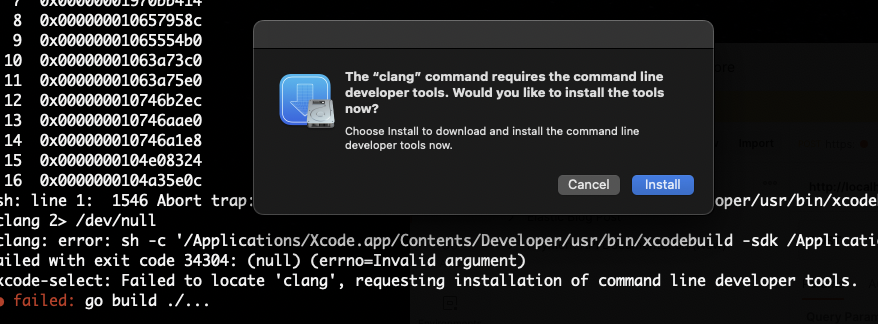
The “clang” command requires the command line developer tools.
Being a Mac this also prompted me with a button I could click to install them. Naturally I clicked it, only to be prompted with the following.
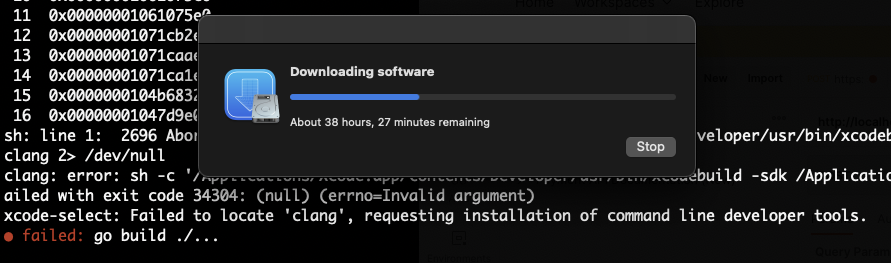
I can only assume that whoever wrote the Windows file copy dialog estimator now works at Apple as it gave me the following estimates one after another,
- 38 hours
- 41 mins
- 19 mins
- 32 mins
And then started installing about 2 minutes later.
Regardless this did not resolve the issue, and trying to run my go build failed again with the same repeated steps. Out of curiosity I tried it again, with a reboot and there was no change.
I have no idea as to the root cause of this, but the resolution was to run the following in the same command line,
xcodebuild -runFirstLaunch
Of course that makes sense. Please remind me how Mac’s just work again?
Posting this so I can have sympathy for future me, or perhaps save someone else a lot of effort.